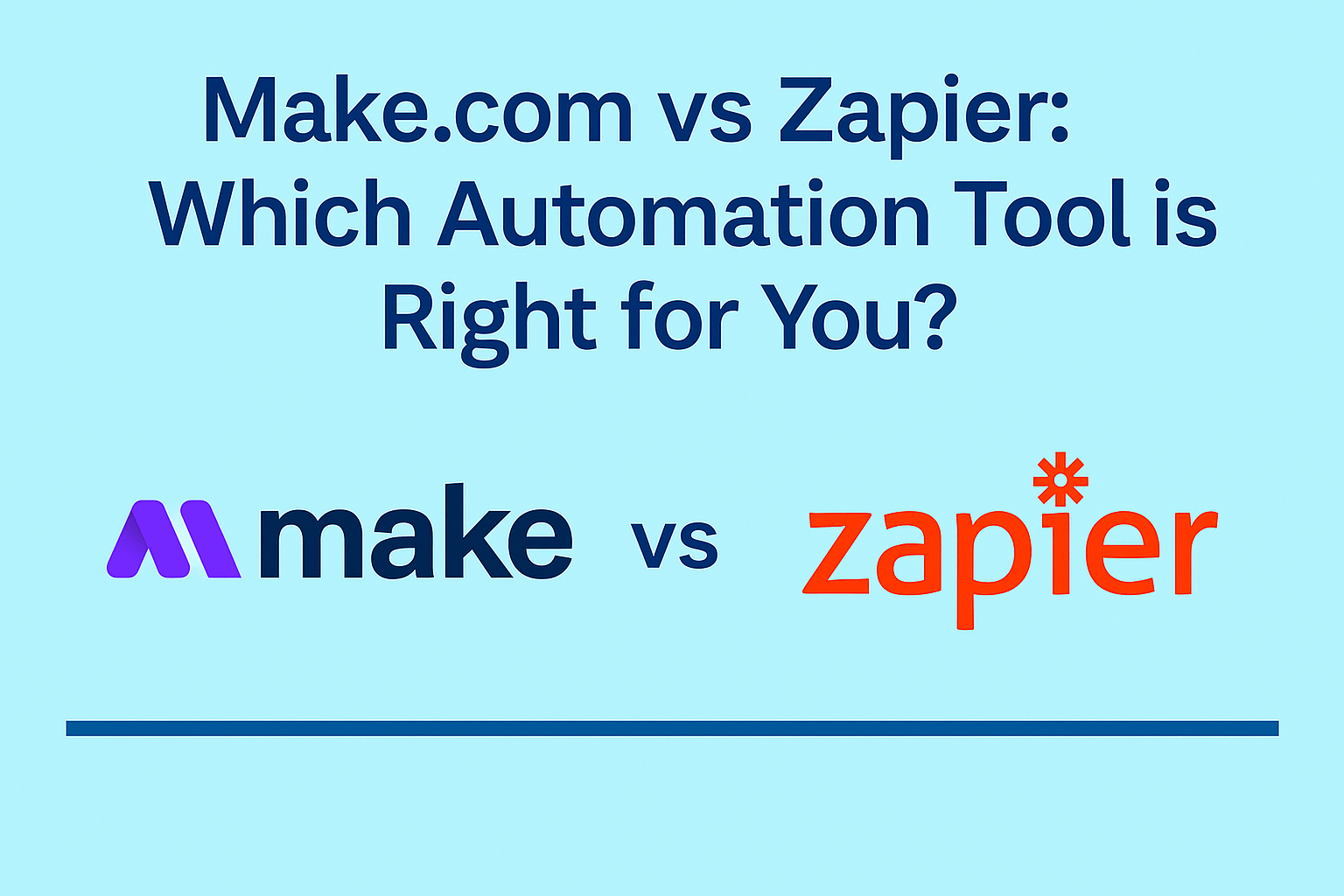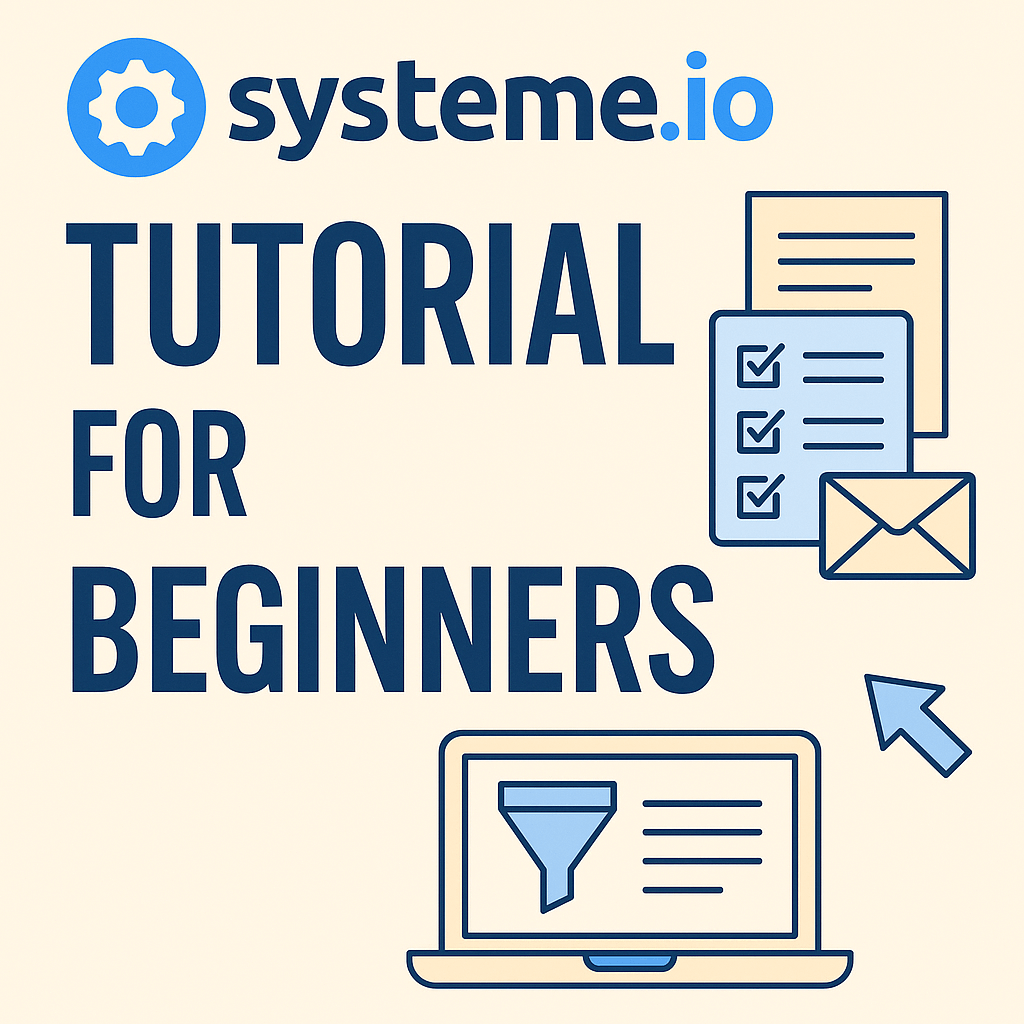If you’re drowning in repetitive tasks — updating spreadsheets, replying to form submissions, managing email lists — you’ve probably searched for an automation tool.
Two of the biggest names that pop up? Zapier and Make.com (formerly Integromat).
Both claim to automate your workflows, save time, and connect your favorite apps — but they work very differently.
In this post, we’ll break down Make.com vs Zapier to help you figure out which tool is right for you, especially if you’re a creator, freelancer, or solopreneur.
What Do These Tools Actually Do?
At their core, both tools help you connect different apps and automate actions without needing to write any code.
Example:
A new Typeform response → added to Google Sheets → send a custom Gmail reply
They handle repetitive flows behind the scenes, so you can focus on the real work.
Key Differences Between Zapier and Make.com
| Feature | Zapier | Make.com |
|---|---|---|
| Visual builder | Simple linear steps | Visual drag-and-drop scenario map |
| App integrations | 6,000+ apps | 1,000+ apps |
| Pricing | Starts at $19.99/mo | Free plan with more features |
| Logic (filters, branches) | Basic, limited in the free plan | Advanced (routers, filters, delays) |
| Scheduling options | Hourly (paid) only | Minute-by-minute (even free) |
| Learning curve | Beginner-friendly | Slightly steeper, more flexible |
Use Case #1: Visual Workflows
Zapier:
-
Shows steps in a vertical list (Trigger → Action → Action)
-
Great for simple one-way automations
-
Harder to manage complex flows with branches
Make.com:
-
Shows a visual map of your automation
-
Add branches, delays, and filters with drag-and-drop
-
Easy to debug and visualize
✅ Winner: Make.com — especially if you’re a visual thinker
Use Case #2: Pricing
Zapier:
-
No real free plan (you get 100 tasks/mo and basic filters)
-
Multi-step zaps and conditional logic locked behind paid tiers
-
Paid plans start at $19.99/mo → quickly jumps to $49+ for real use
Make.com:
-
Free plan includes 1,000 operations/mo, multi-step scenarios, branching logic, and more
-
Paid plans start at $10/month
Winner: Make.com — more generous free tier for real-world testing
Use Case #3: App Coverage
Zapier:
-
Over 6,000+ app integrations — more than anyone else
-
Best for major platforms like Google, Slack, Mailchimp, etc.
Make.com:
-
~1,000+ apps, but includes more advanced modules
-
Native support for tools like Notion, Tidio, Facebook Ads, Telegram, and Airtable
Tie: Zapier wins for quantity, Make wins for niche & power tools
Use Case #4: Filters, Branches & Logic
This is where Make.com shines.
-
Zapier: Basic filters are only available in paid plans. Limited branching.
-
Make.com: Full logic builder even in the free plan
→ Use filters, routers (if/then paths), custom delays, and loops.
Winner: Make.com — hands down better for flexible automations
Use Case #5: Scheduling & Triggers
-
Zapier: Most triggers run every 15 minutes – 1 hour, depending on your plan
-
Make.com: You can run scenarios every minute, even on the free plan
Winner: Make.com — especially if speed matters
So Which One Should You Use?
Here’s the short version:
| Choose Zapier if… |
|---|
| You’re brand new and want the simplest setup |
| You only need basic 1-step workflows |
| Your tools are all mainstream (Google, Slack) |
| Choose Make.com if… |
|---|
| You want visual workflows and full control |
| You need advanced branching or logic |
| You want more value from a free plan |
| You’re automating tools like Notion, Stripe, and Tidio |
Final Thoughts: Our Pick
At Loopwise, we use both tools — but if you’re a creator, freelancer, or solopreneur, we strongly recommend starting with Make.com.
It’s flexible, affordable, and gives you the control you need to automate your business without extra bloat or cost.
👉 If you want to see real-world automation examples using Make.com, check out our post:
🔗 7 Make.com Automation Examples You Can Set Up Today