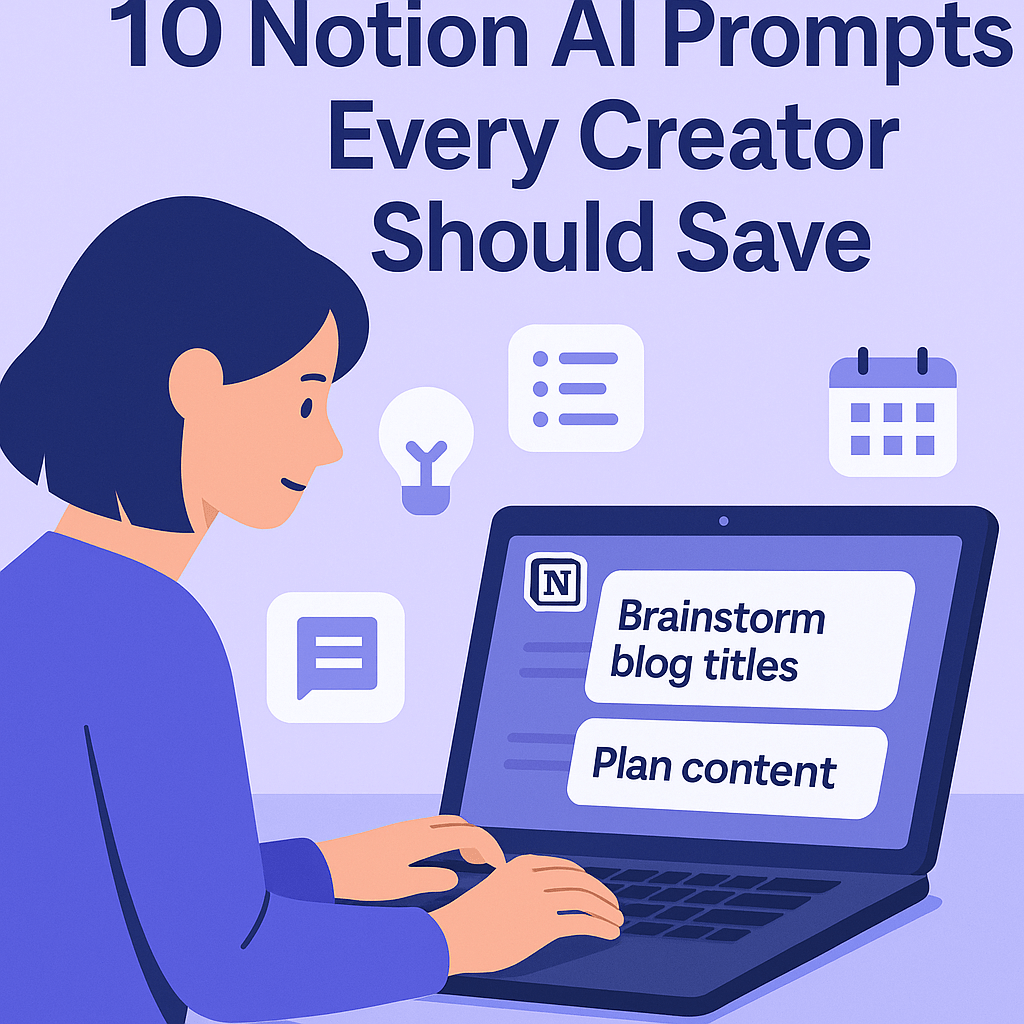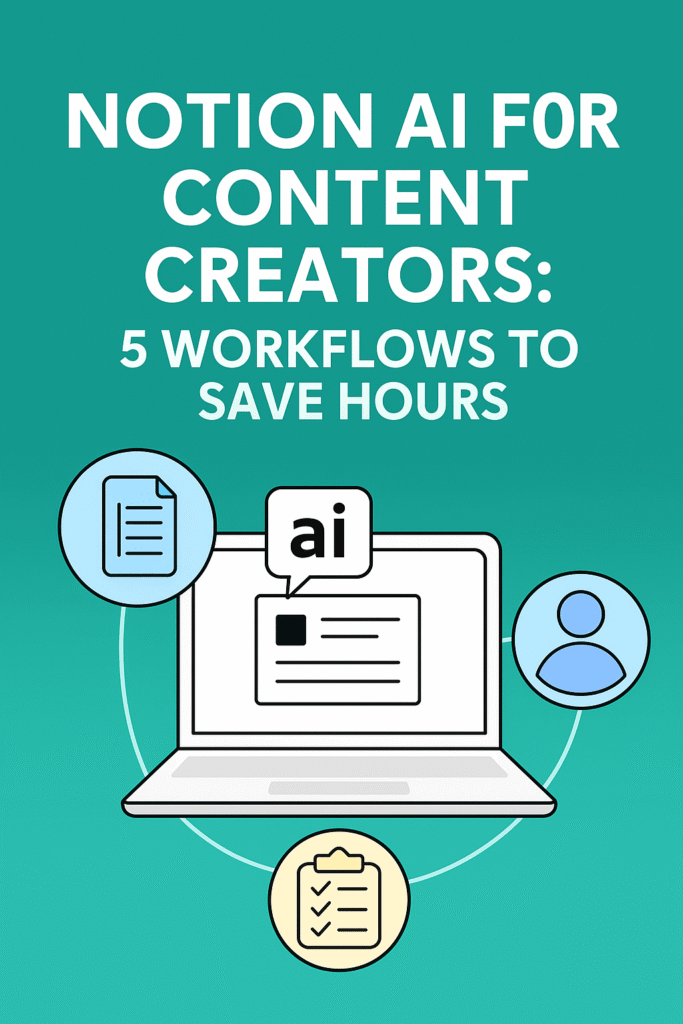Your new time-saving shortcut library for writing, planning, and creating faster
Let’s face it, as a content creator, your brain is juggling a thousand things. Ideas, deadlines, outlines, emails, captions, client notes… It’s a mess. And while Notion AI has become your behind-the-scenes assistant, the real game-changer is knowing what to ask it.
That’s where this list comes in.
These 10 tried-and-tested Notion AI prompts are like cheat codes. Copy, paste, tweak, and let your digital assistant do the heavy lifting.
1. Brainstorm Blog Titles
“Give me 10 blog post titles about [your niche], optimized for SEO and curiosity.”
Why it works: You’ll get scroll-stopping ideas you wouldn’t think of on your own.
2. Outline Your Next Article or Video
“Create a blog outline for [topic], including intro, 3–5 subheadings, and a CTA.”
Why it works: Staring at a blank page is the enemy of productivity. This gives you a fast, usable framework.
3. Summarize a Long Meeting or Client Call
“Summarize the key points and action items from this transcript.”
Why it works: Keeps your brain focused during calls — let AI organize the chaos afterward.
4. Rewrite to Sound More Confident or Clear
“Rewrite this paragraph to be more concise and persuasive for a business audience.”
Why it works: Great if you’re prone to over-explaining or want to sound more polished.
5. Turn a Blog Post into a LinkedIn Update
“Summarize this blog into a 150-word LinkedIn post with a question at the end.”
Why it works: You get instant cross-platform content, with built-in engagement prompts.
6. Create a Weekly Content Plan
“Plan a 5-day social media schedule for a [niche] creator launching a new product.”
Why it works: Converts messy thoughts into a structured week you can stick to.
7. Generate a YouTube Video Script Intro
“Write a 60-second video intro that hooks the viewer and explains what they’ll learn.”
Why it works: Cuts down your scriptwriting time and helps you sound intentional from the first second.
8. Craft a Client Onboarding Email
“Write a welcome email for a new client, outlining next steps and timelines in a friendly tone.”
Why it works: You look professional and organized, without spending 30 minutes writing the same email again.
9. Brainstorm Digital Product Ideas
“Give me 10 ideas for digital products a productivity coach could sell.”
Why it works: Perfect when you feel stuck or unsure what to create next.
10. Plan a Notion Page Layout for a New Project
“Suggest a Notion workspace structure to manage a blog, newsletter, and client projects.”
Why it works: Helps you avoid the “over-templating” trap and build something that fits your real workflow.
Pro Tip: Store These Prompts in Your Own Notion Page
Create a “Notion AI Prompt Vault,” one database where you save, tag, and tweak your favorite prompts. Add notes for what worked, what didn’t, and what you want to try next.
Final Thoughts
Notion AI isn’t just a writing tool. It’s a creative partner, but only if you know how to talk to it.
Use these 10 prompts to stop wasting energy on the repetitive stuff. Spend more time creating, publishing, and building momentum.
And hey, if one of these saves you even 15 minutes today, that’s a win.
Looking for more ways to save time and scale smart? Don’t miss our 5 Notion AI Productivity Tips for creators and online entrepreneurs.