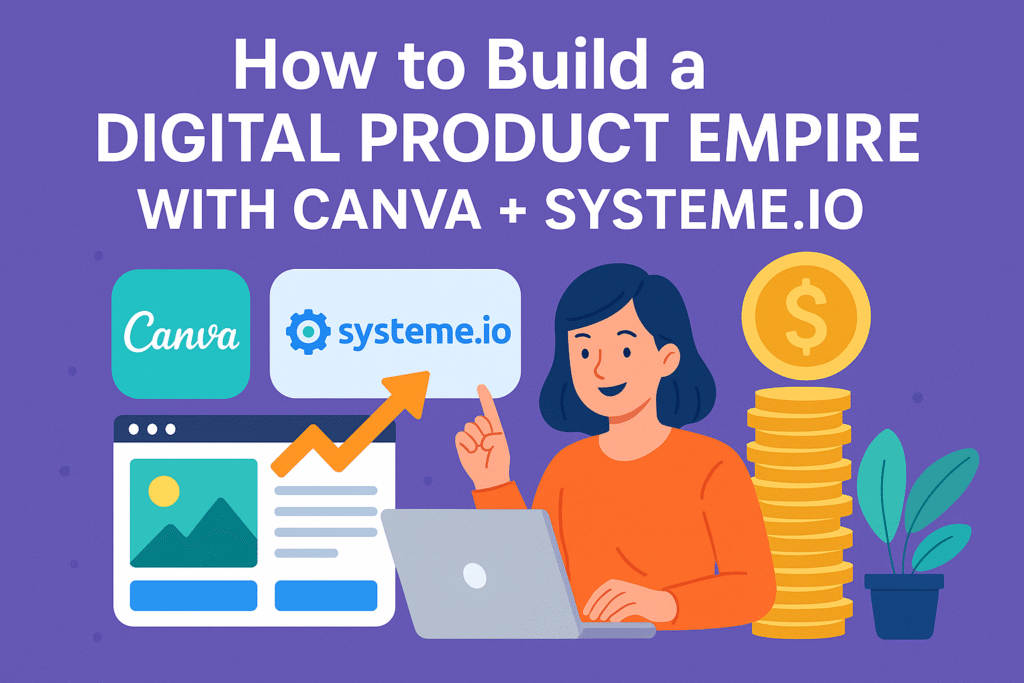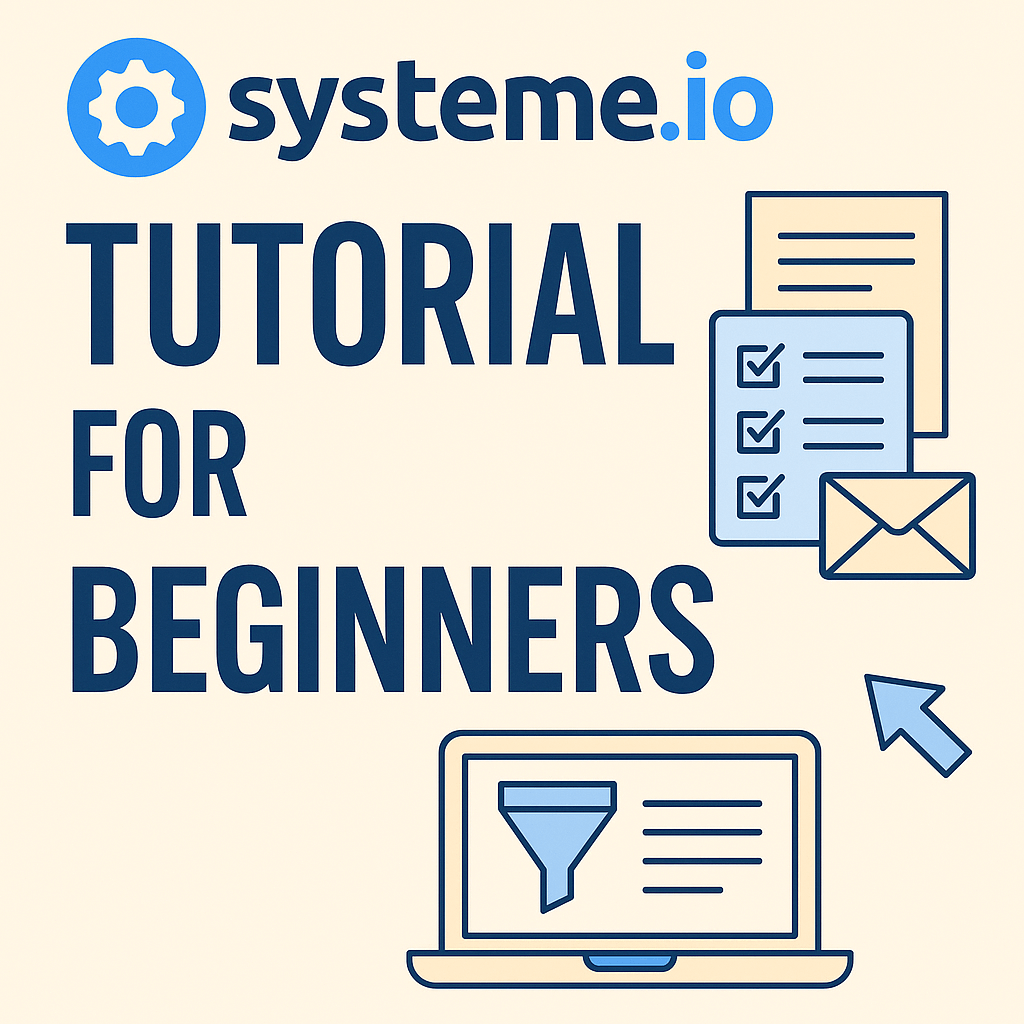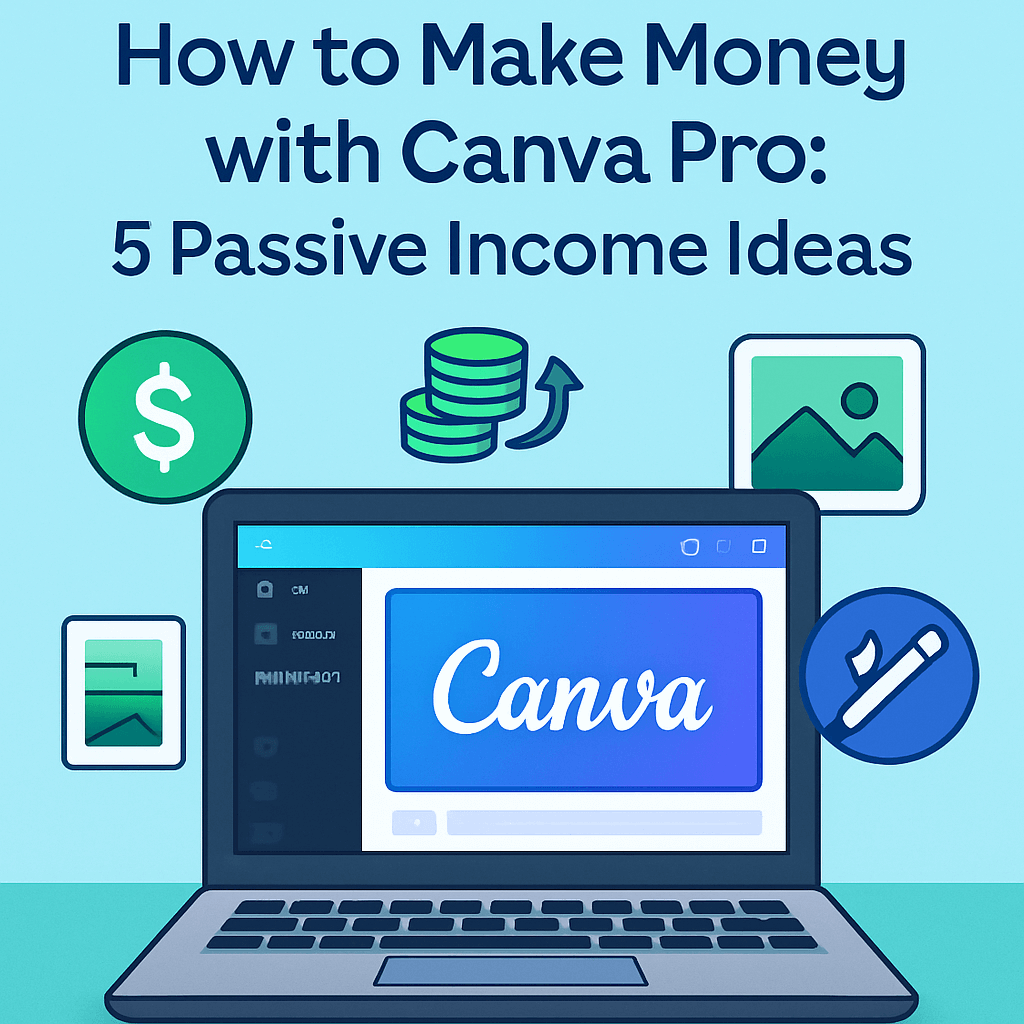You’ve designed something beautiful in Canva, a planner, an ebook, a social media kit, and now you’re wondering:
“How do I actually sell this?”
The answer: Pair your Canva Pro creations with Systeme.io, a free all-in-one platform that handles everything from landing pages to email delivery.
In this guide, I’ll walk you through exactly how to launch and scale your own digital product empire using just two tools — Canva and Systeme.io.
Why Canva Pro Is Perfect for Digital Products
Let’s start here: Canva Pro lets you create stunning, professional designs with zero design background.
Here’s what you can create:
- Editable templates for social media, resumes, and planners
- Ebooks or guides in PDF format
- Brand kits for small businesses
- Printables, workbooks, digital journals
✨ Pro Tip: If you’re not sure what sells, check out our post on how to make money with Canva Pro.
What is Systeme.io?
Systeme.io is your backend powerhouse — and it’s free to get started.
With it, you can:
- Build landing pages and sales funnels
- Automate email sequences
- Host your digital products (no need for Google Drive)
- Handle payments and upsells
- Run affiliate programs
It’s perfect for creators who don’t want to duct-tape 6 tools together.
Step-by-Step: Launch Your Canva Product with Systeme.io
Let’s break it down 👇
Step 1: Design Your Product in Canva
Create a beautiful digital product:
- Use Canva Pro templates
- Export as PDF (for ebooks) or template share links (for editable designs)
Examples:
- “Instagram Planner (Canva Template)”
- “30-Day Self-Care Journal (PDF)”
Step 2: Upload Your Product to Systeme.io
- Go to Products/Sales → Physical or Digital Products
- Add your product name and upload your file
- Set your price ($5, $9, or $29 — test what works!)
Step 3: Create a Landing Page
- Use Systeme.io’s drag-and-drop builder
- Include:
- A headline (“Start Planning Smarter with This Canva Template”)
- Product preview image (screenshot from Canva)
- Benefits list + price
- Buy button → connected to your product
Step 4: Build a Simple Funnel
- Create a 2-step funnel:
- Sales Page
- Thank You Page (with access/download button)
You can even upsell another Canva product or offer a bundle.
Step 5: Automate with Email
- Create a basic sequence:
- Email 1: “Here’s your product.”
- Email 2: “How to use it effectively”
- Email 3: “Want more? Check out this bundle.”
You now have a mini funnel that runs on autopilot. 🎯
Tools That Pair Well with Canva + Systeme.io
| Task | Tool |
|---|---|
| Collect emails | ConvertKit, MailerLite, or Systeme.io |
| Track affiliate sales | Pretty Links |
| Design upsells | Canva Pro |
| Automate more tasks | Make.com automations |
Final Thoughts: Canva + Systeme.io = Creator’s Dream Stack
You don’t need a dev team. You don’t need a VA.
With just Canva Pro + Systeme.io, you can go from idea → product → sales — all by yourself.
Whether you’re selling one product or building a library of digital tools, this combo makes it simple and scalable.
🚀 Ready to start?
Design your product in Canva.
Build your funnel in Systeme.
Start selling while you sleep.
How to Build a Digital Product Empire
- Design templates, ebooks, or visual kits with Canva Pro
- Upload and sell them through Systeme.io
- Create simple funnels and email sequences
- Automate delivery, follow-ups, and upsells
- Repeat and scale with new products