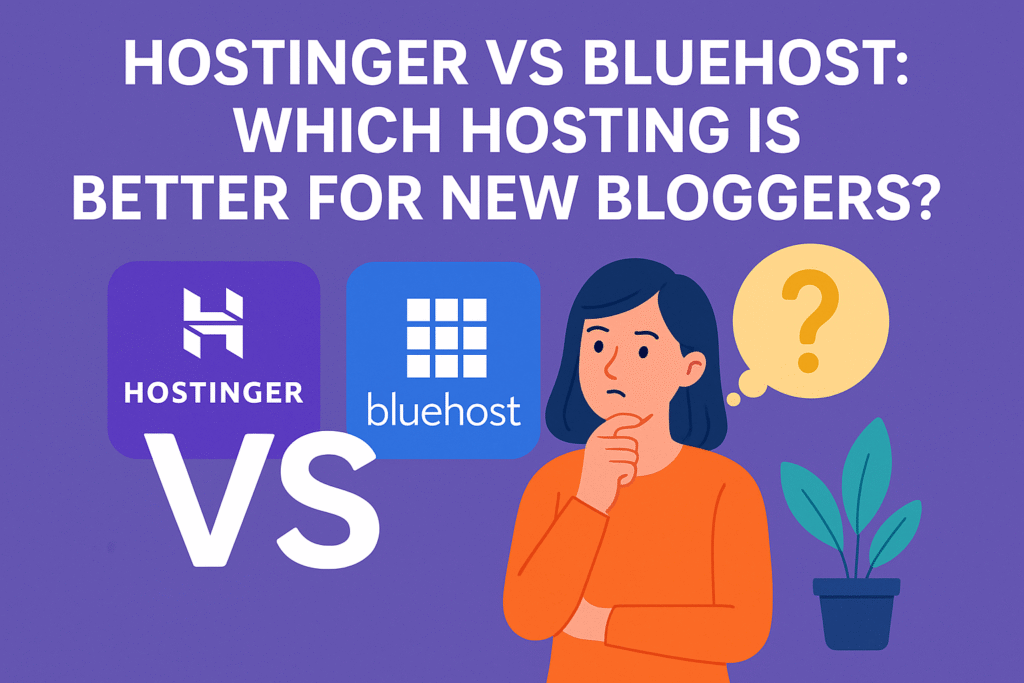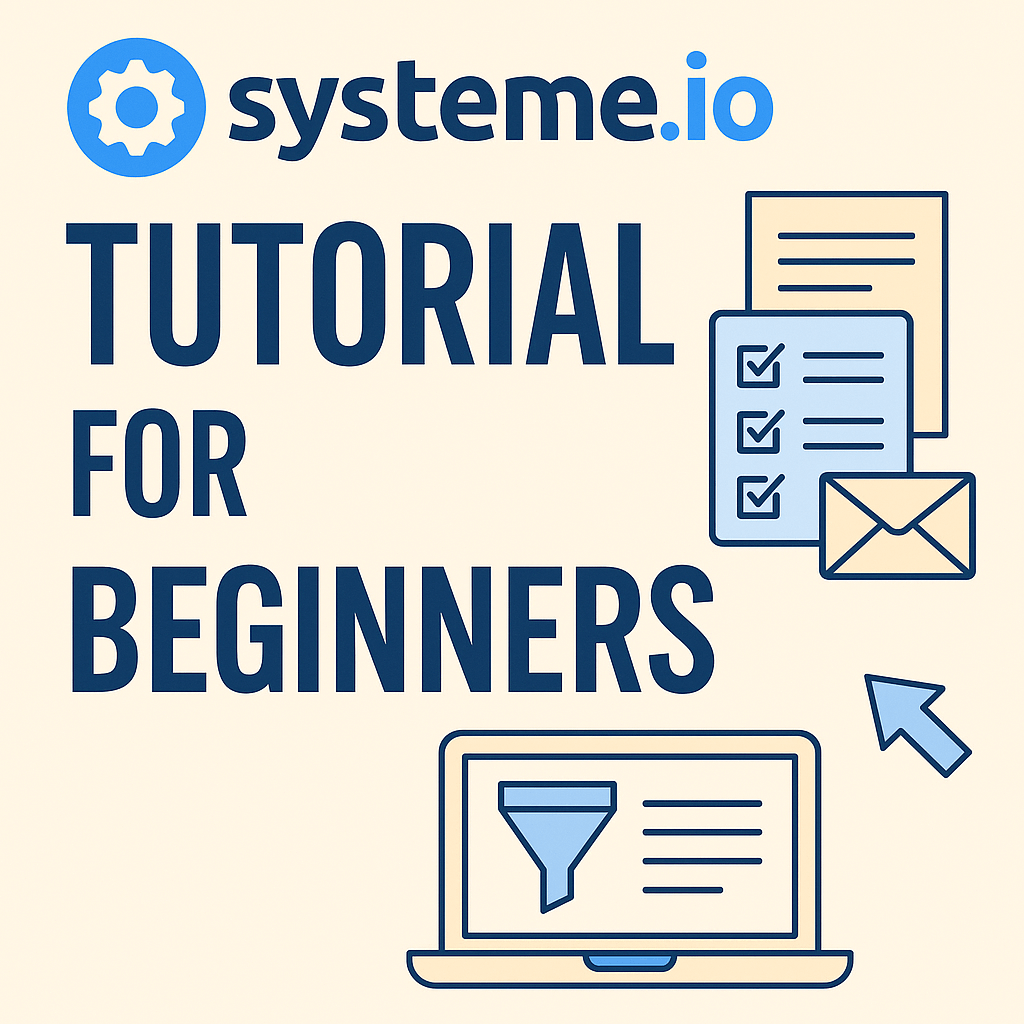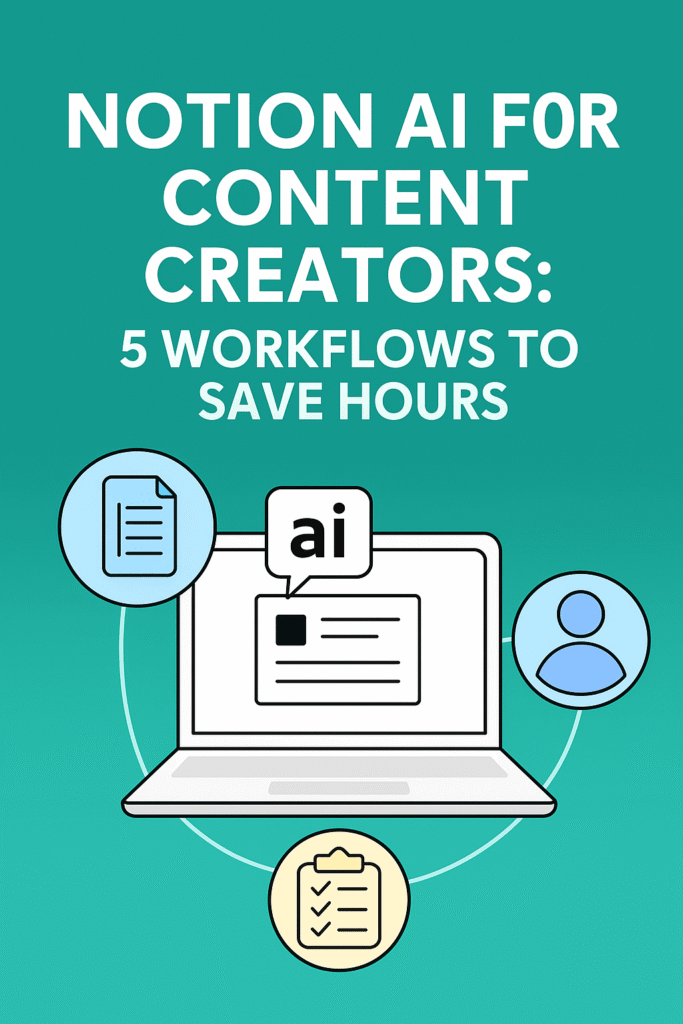Starting your first blog? Choosing the right hosting provider is one of the most important early decisions you’ll make. It affects how fast your site loads, how easy it is to manage, and how much you’ll pay each month.
Two of the most popular beginner-friendly options are Hostinger and Bluehost, but which one is actually better for new affiliate bloggers in 2025?
In this guide, we’ll break it down by speed, price, ease of use, features, and support — so you can make the right call for your goals (and budget).
Hostinger vs Bluehost
| Feature | Hostinger | Bluehost |
|---|---|---|
| Speed | ✅ LiteSpeed caching (very fast) | ⚠️ Slower shared hosting setup |
| Price | ✅ Starts at ~$2.99/mo | ⚠️ Starts at ~$3.95/mo |
| Ease of Use | ✅ Modern dashboard, very clean | 😐 Traditional cPanel interface |
| Support | ✅ Live chat, good docs | ✅ 24/7 support, but slower replies |
| Extras | ✅ Free domain, SSL, email | ✅ Free domain, SSL |
🏆 Best for beginners in 2025: Hostinger
1. Speed and Performance
In 2025, site speed = rankings + user trust. Hostinger wins here with LiteSpeed caching, which is faster than Apache (used by Bluehost).
- Hostinger: 2s average page load with LiteSpeed + Cloudflare CDN
- Bluehost: ~3s average unless heavily optimized
If SEO and conversions matter to you, speed is key. Hostinger takes the crown.
2. Pricing and Value
For beginners, cost matters. Bluehost and Hostinger both offer big discounts, but Hostinger is more affordable overall.
- Hostinger Premium Plan: ~$2.99/mo (includes email + free domain)
- Bluehost Basic Plan: ~$3.95/mo (email is extra after 1st year)
Plus, Hostinger renews at a lower rate — important if you’re planning to blog long-term.
3. Ease of Use
Hostinger has a modern dashboard built for non-techies. Everything — installing WordPress, adding SSL, checking backups — is simplified.
Bluehost uses the older cPanel interface, which can feel clunky if you’ve never used it before.
Winner: Hostinger for beginner-friendliness.
4. WordPress Setup
Both offer 1-click WordPress installs, but Hostinger guides you through it better with a streamlined onboarding flow.
Bonus: With Hostinger, you’ll be up and running with:
- ✅ Free SSL
- ✅ Pre-installed cache plugin
- ✅ Auto-updates turned on
You can follow our full setup steps in the Best Hosting Guide for Beginners.
5. Customer Support
Both companies offer 24/7 support. Bluehost has phone support; Hostinger focuses on live chat and documentation.
- Bluehost: Slower response time, but the phone is available
- Hostinger: Faster chat, very helpful for common beginner issues
Winner? Slight edge to Bluehost if you want phone support — but most new bloggers will find Hostinger’s support enough.
Final Verdict: Which One Should You Choose?
If you’re just starting out with affiliate blogging or want an easy, fast setup, Hostinger is the better pick in 2025.
It’s faster, cheaper, and easier to manage. Plus, it works perfectly with other tools like:
- Systeme.io for funnels
- Canva Pro for product design
- Notion AI for content planning (see this post)
Start lean. Build fast. Scale smart.
Ready to Launch?
👉 Get started with Hostinger here (affiliate link)
You’ll get:
- A free domain
- Free SSL
- Super-fast loading
- The perfect setup for affiliate blogging
No fluff. Just a solid foundation that lets you focus on what really matters — publishing content and earning income.