Notion AI productivity tips
If you’re a content creator, you know the grind: planning posts, managing clients, outlining articles, scheduling tasks it can feel endless. What if you could cut your workload in half without hiring a VA?
That’s where Notion AI comes in.
Notion was already a favorite for writers and creators. But now, with AI built right in, it’s become a powerful productivity assistant that helps you brainstorm, write, plan, and manage all in one workspace.
In this article, I’ll show you 5 Notion AI workflows that save time, reduce overwhelm, and help you focus on what you do best: creating.
But First… What Is Notion AI?
Notion AI is an intelligent assistant built directly into your Notion workspace. It helps you:
- Generate content
- Rewrite, summarize, or improve text
- Brainstorm ideas
- Automate with Make.com and build visuals in Canva Pro
- Analyze notes or meeting summaries
Unlike using ChatGPT in a separate tab, Notion AI works inside your documents, so you can create and organize at the same time.
5 Notion AI Workflows for Content Creators
1. Automated Blog Post Outlines
Use Case: You need to plan 2–3 blog posts per week, but outlining eats up too much time.
How to Use It:
- Create a new Notion page titled with your blog topic
- Ask Notion AI:
→ “Create a blog outline for [Topic] that includes SEO-friendly subheadings, intro, and CTA” - Edit the outline in real time, then assign writing tasks
Why It Works:
It gives you a fast structure, so you’re not staring at a blank page for hours.
2. Instant Meeting or Client Call Summaries
Use Case: You have Zoom calls, feedback, and updates coming at you all week. Keeping up is exhausting.
How to Use It:
- Paste your raw meeting notes into Notion
- Use the Summarize or Action Items AI prompts
- It creates a tidy summary or to-do list in seconds
Want to see 10 Notion AI Prompts? Check out our 10 Notion AI Prompts post.
Why It Works:
You focus on listening during the meeting, let Notion clean it up afterward.
3. Smart Task Planning for Weekly Content
Use Case: You plan YouTube videos, Instagram posts, and blog content, and it’s scattered everywhere.
How to Use It:
- Create a weekly content calendar template
- Use Notion AI to generate task lists based on your upcoming projects
Example prompt: “Notion AI Plan out a 5-day content creation schedule for my video titled [Video Topic]”
Why It Works:
It gives you a structured, repeatable plan that fits your flow, not someone else’s template.
4. Repurpose Content in Seconds
Use Case: You write a blog, but also want to turn it into Instagram captions or a LinkedIn post.
How to Use It:
- Paste your blog content into Notion
- Ask AI:
→ “Summarize this as a 150-word LinkedIn post.”
→ “Turn this into 3 Instagram captions with hooks.”
Why It Works:
One piece of content now works across platforms, without writing from scratch every time.
5. Automated Client Brief Generator
Use Case: You work with freelance clients or sponsors and constantly repeat the same info.
How to Use It:
- Build a Notion template with sections like goals, deadlines, tone, and deliverables
- Ask Notion AI to auto-fill a brief based on a few bullet points or a chat transcript
Why It Works:
It’s faster than typing it yourself and looks more professional to your clients.
Bonus: A Few Notion AI Prompts to Try
| Goal | Prompt |
|---|---|
| Brainstorm titles | “Give me 10 blog post titles about productivity for creators.” |
| Write faster | “Rewrite this paragraph to sound more confident and persuasive.” |
| Plan your week | “Create a Monday-to-Friday schedule for content production.” |
| Draft a pitch | “Write a professional email pitching a sponsored YouTube video.” |
You don’t need to be a prompt expert, just talk to it like a teammate.
Final Thoughts: Less Stress, More Creating
Notion AI isn’t just about typing faster; it’s about thinking faster, organizing better, and getting into creative flow with less friction.
As a content creator, your energy is your most valuable asset. These AI workflows help you use them wisely.
Start small, try automating just your next blog outline or content calendar. Once you feel the time savings, you’ll never go back.

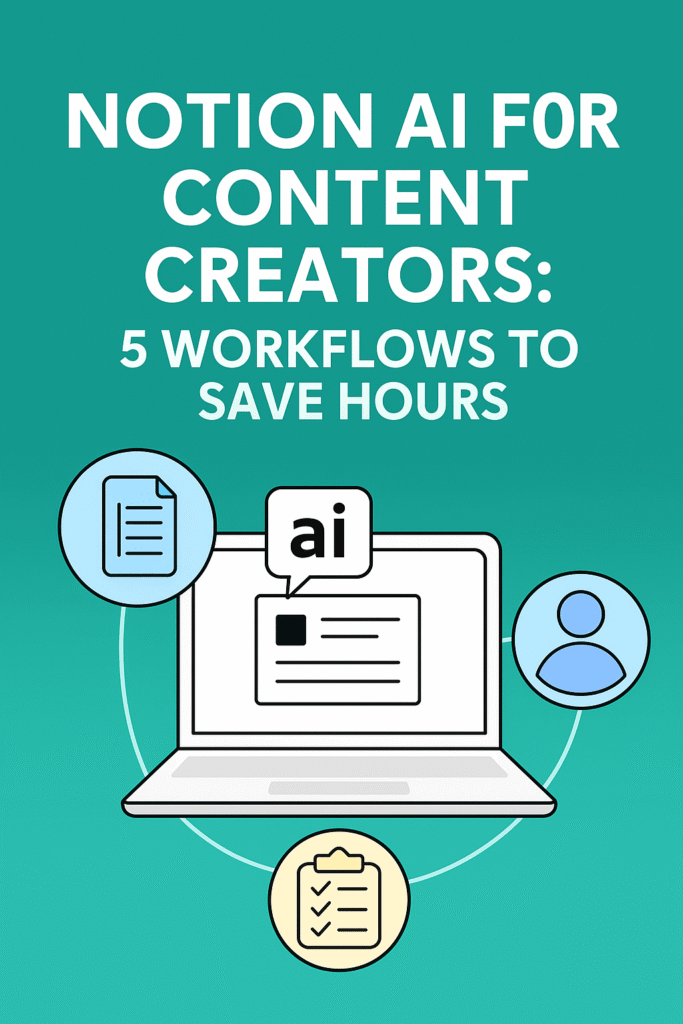


Ping : How to Make Money with Canva Pro: 5 Passive Income Ideas - Loopwise