Systeme.io Tutorial for Beginners: Your Simple Guide to Getting Started
Starting something new can feel overwhelming, especially when it comes to online tools. If you’re just getting into funnels, email marketing, or selling online, you’ve probably heard about Systeme.io. It’s an all-in-one platform that helps you launch your business without needing to be a tech expert and get your blog hosted with Hostinger. If you’re looking for a Systeme.io tutorial for beginners, this guide is for you. I’ll walk you step by step through how to build your first funnel and email sequence.
In this guide, I’ll walk you through exactly how to use Systeme.io, even if you’ve never used a tool like this before.
What Is Systeme.io (And Why Should You Care)?
Systeme.io is designed to help you run your entire online business from one place: sales funnels, emails, products, automation, and even affiliate programs.
Here’s what you can do with it:
- Build landing pages and funnels (no coding!)
- Set up email sequences
- Create and sell digital products or courses
- Run your own affiliate program
- Automate everything
The best part? You can get started for free and actually build something useful.
You can follow our full setup steps in the How to Build a Landing Page in Systeme.io
Step 1: Create Your Free Systeme.io Account
Head over to Systeme.io and click “Get Started Free.” No credit card needed.
Once you’re in:
- You’ll land on your main dashboard
- From here, you can access funnels, emails, contacts, automation, and more
Think of it like your business control center.
Step 2: Build Your First Funnel (No Tech Skills Needed)
Funnels might sound complex, but in Systeme.io, it’s just a series of pages that lead someone from “interested” to “customer.”
Here’s how to create one:
- Go to Funnels > Create
- Give it a name (e.g., “Free Guide Funnel”)
- Choose a goal like Build an Audience
- Click Create
Systeme.io will set up the basic funnel steps for you:
– An opt-in page (where people enter their email)
– A thank-you page (where they land after signing up)
You can edit each page using the drag-and-drop builder. Just click “Edit Page,” swap in your text and images, and you’re good to go.
💡 Tip: Keep your pages clean and focused — one goal per page.
Step 3: Set Up Email Automation
Once someone joins your funnel, you’ll want to stay in touch and trigger Make.com automations. That’s where email comes in.
Here’s how to set it up:
- Go to Emails > Campaigns
- Click Create and name your sequence (e.g., “Welcome Series”)
- Add 2–3 emails:
- A welcome email
- A story or valuable tip
- A soft offer or next step
You can schedule each email to send after 1, 2, or 3 days — however you like.
To link this sequence to your funnel:
- Go back to Funnels
- Click Automation Rules → Add a Rule
- Set it to: “Funnel step form subscribed” → Action: Add to Campaign
Boom — now your funnel is automated.
Step 4: Launch and Share Your Funnel
Your funnel is live… now what?
Start sharing it:
- Add the link to your Instagram bio
- Post in Facebook groups or Reddit communities
- Share in blog posts or YouTube video descriptions
- Run low-budget Facebook or Pinterest ads
Don’t worry about going viral — even 10–20 people going through your funnel is a win when you’re starting out.
System.io vs ClickFunnels
You can check the Comparison: Which Funnel Builder Is Right for You?

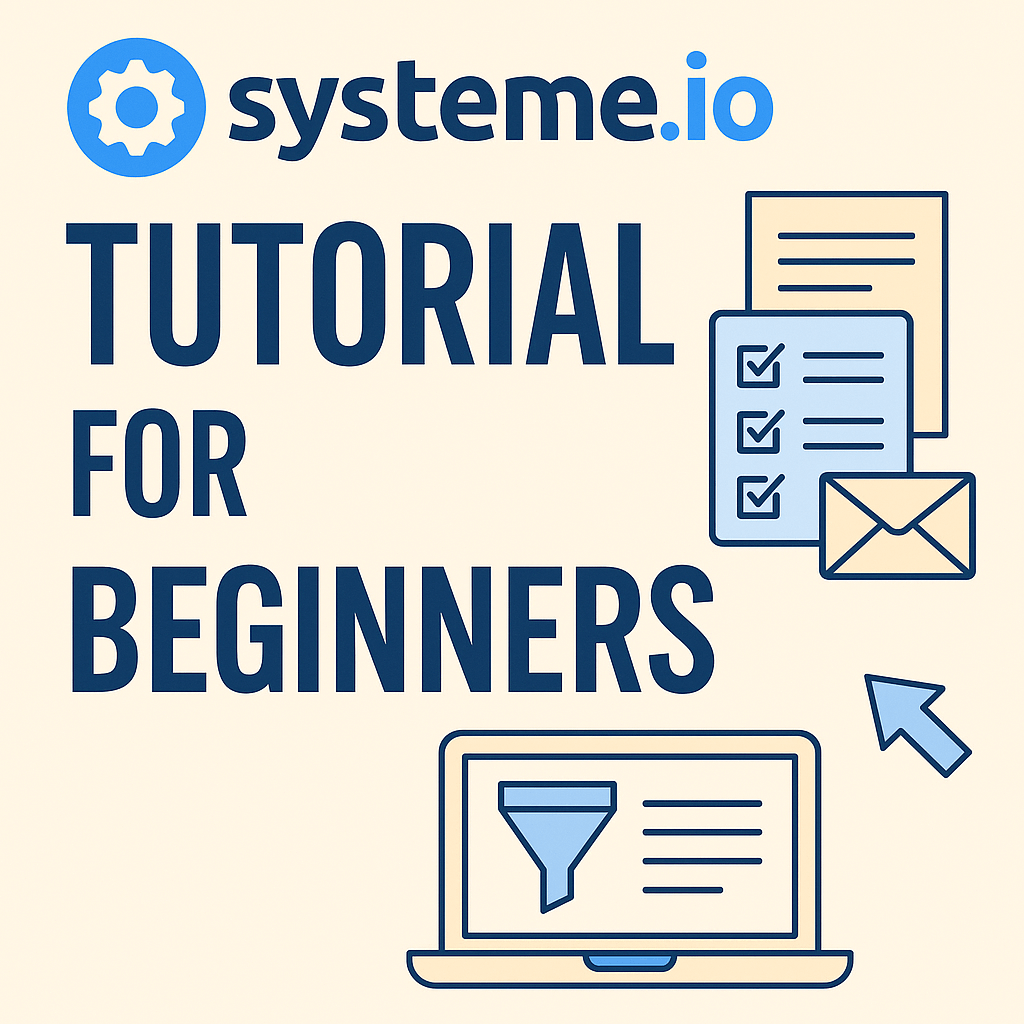

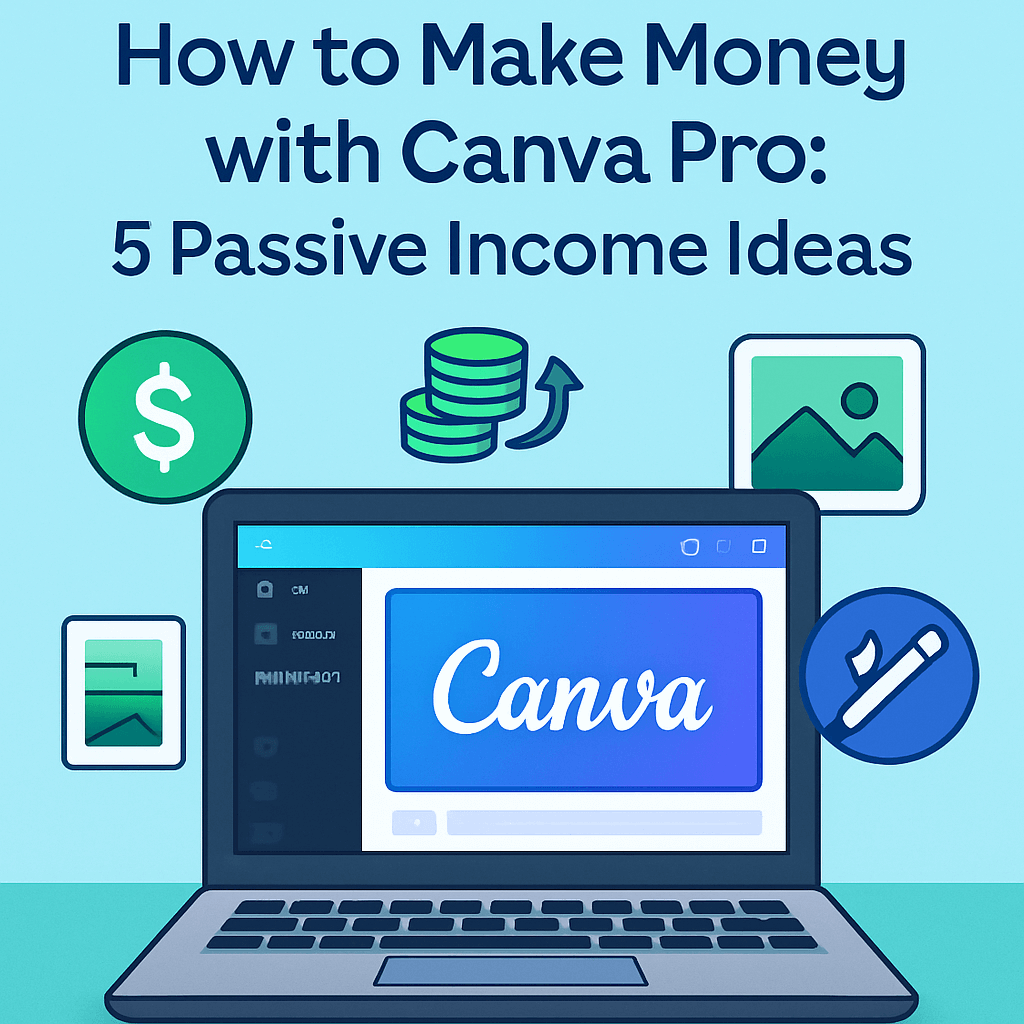
Ping : Best Blog Hosting for Beginners (2025): Hostinger Setup Guide - Loopwise
Ping : 7 Make.com Automation Examples You Can Set Up Today - Loopwise